Marketplace Guidelines
Marketplace — a place to buy, sell and exchange NFTs, exclusively for Faraland players. Blockchain’s Biggest War Game is ready!!!!!
MARKETPLACE GUIDELINES
1. Features for hero owners:
1. Feature 1: List heroes on Marketplace.
To list your NFT Hero X for 0.05 BNB on Marketplace, you can follow the steps below:
· Step 1: Connect your wallet to https://faraland.io/
· Step 2: Click [Wallet] tab on the menu → go to [My Heroes] list
· Step 3: Click to select the hero you want to list
· Step 4: Click [List] button

· Step 5: Enter the price you want to list your hero for on the market (for example: 0.05 BNB)
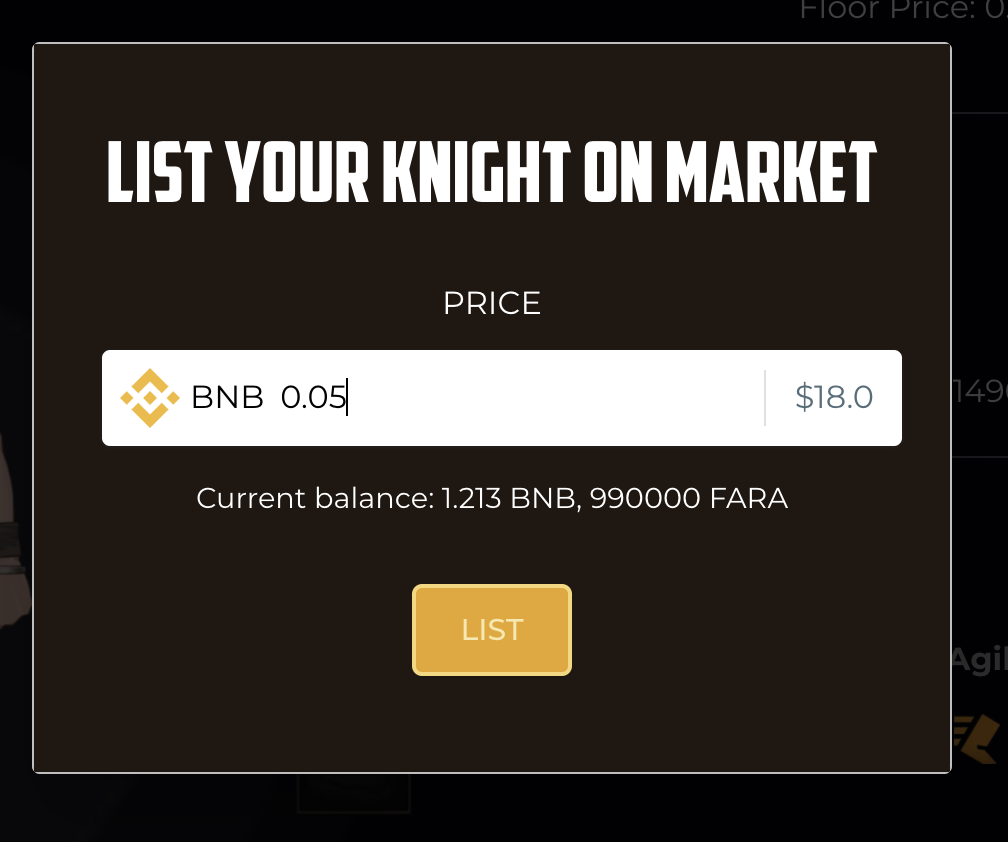
· Step 6: Click [list] button
· Step 7: Confirm the transaction in your wallet
· Step 8: Wait for the transaction to be mined, then Done! You have successfully listed your hero on the marketplace at the price of 0.05 BNB
Notes:
· The hero price on Marketplace will be in BNB
· The listing price must be greater than the floor price. This is to help users avoid selling at a loss
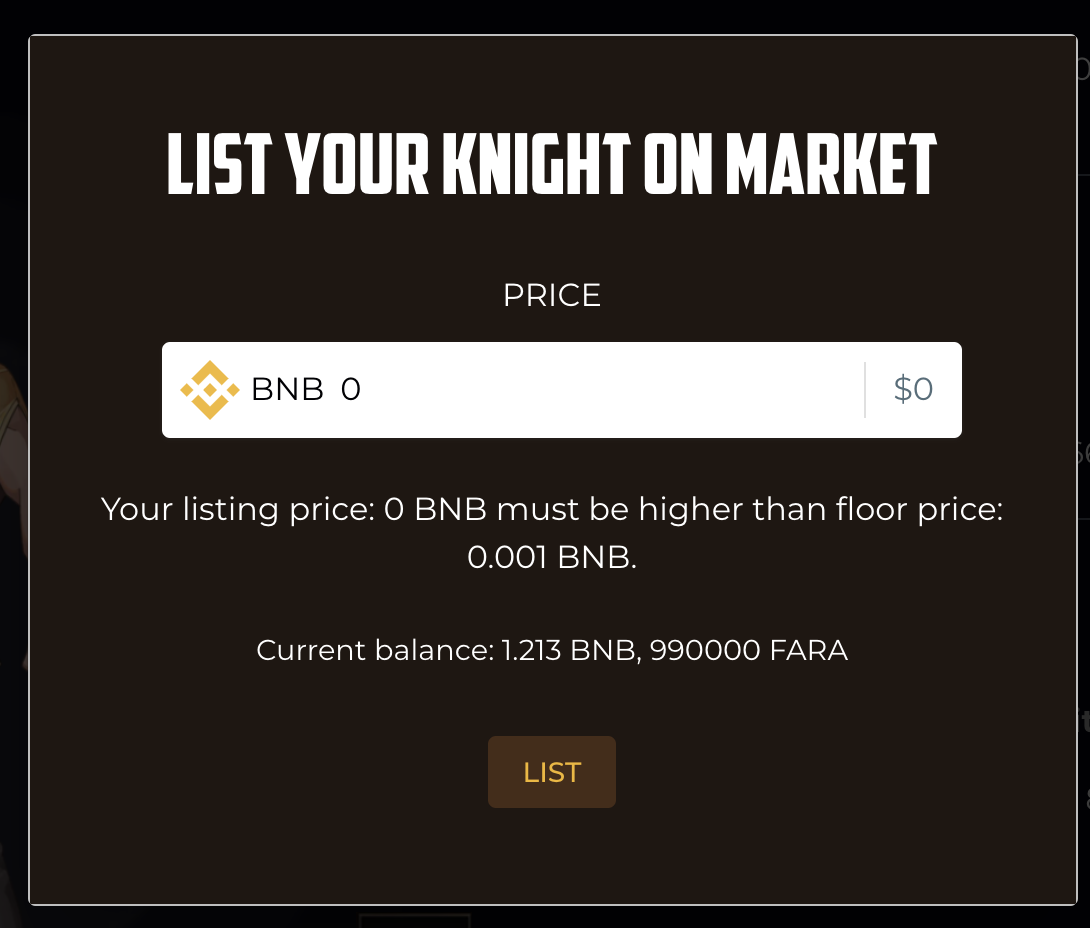
· You can also relist the hero with a higher or lower price without needing to remove the current listings following the same steps
2.Function 2: Delist heroes from Marketplacet.
You own hero X and have listed it for 0.05 BNB. If you want to delist it from Marketplace:
· Step 1: Connect your wallet to https://faraland.io/
· Step 2: Click [Wallet] tab on the menu → go to [My Heroes] list
· Step 3: Click to select the listed hero you want to delist
· Step 4: Click [Delist] button
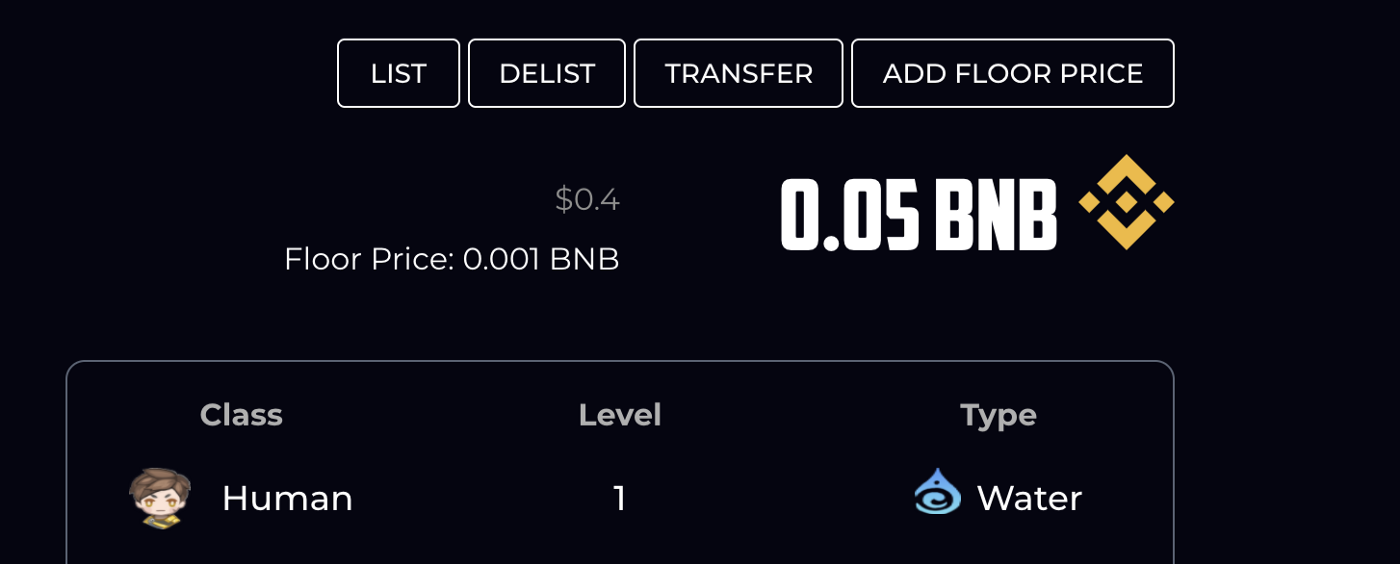
· Step 5: Click [Delist] button in the Delist pop-up window
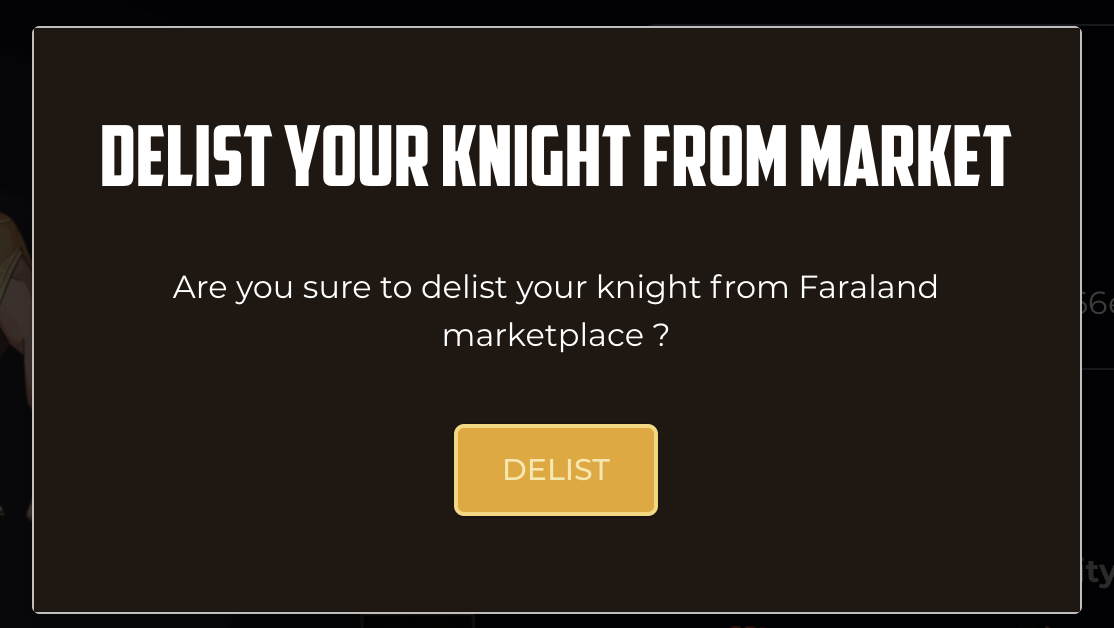
· Step 6: Confirm the transaction in your wallet
· Step 7: Wait for the transaction to be mined, then Done! You have successfully delisted your hero from the marketplace.
1.3. Feature 3: Take offer.
Scenario:
· You have listed your hero X at 0.05 BNB
· User B offers to buy your hero X for 0.01 BNB
· User C offers to buy your hero X for 0.02 BNB
You can now choose to take either of the offers (normally the seller will take the highest offer, which is C’s at 0.02 BNB in this case).
· Step 1: Connect your wallet to https://faraland.io/
· Step 2: Click [Wallet] tab on the menu → go to [My Heroes] list
· Step 3: Click on hero X
· Step 4: Click the [Take] button of the accepted offer in your offer list, for example, you take User C’s offer of 0.02BNB

· Step 5: Click [Take Offer] button in the Take Offer pop-up window
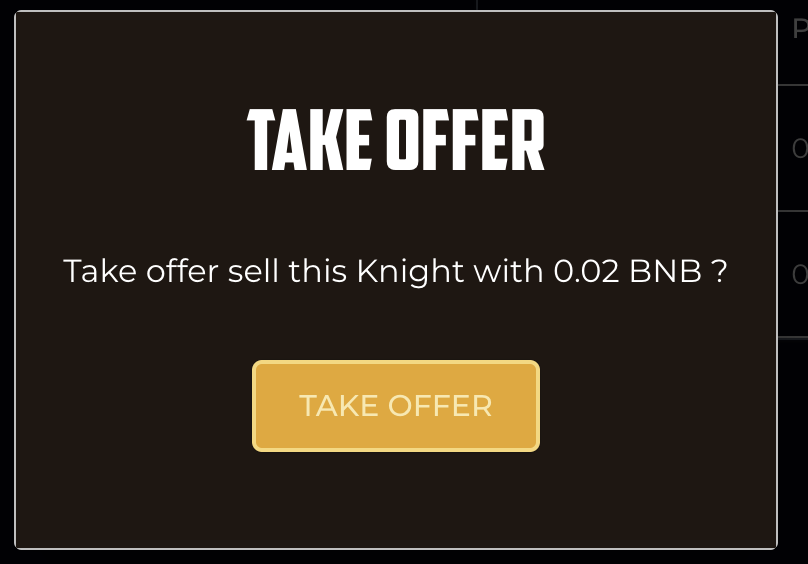
· Step 6: Confirm the transaction in your wallet
· Step 7: Wait for the transaction to be mined, then Done! You have successfully sold your hero X to user C at 0.02 BNB
Notes:
· After selling, the new owner of hero X (user C) can list, delist, increase the floor price of his new hero and take the existing offers of hero X.
· For each time a transaction is completed, i.e. the seller’s taken an offer (for auction/ [Take Offer] option) or the buyer has purchased (for [Buy Now] option) successfully:
+0.22% of the transaction value will be used to pay fees to the marketplace
+2% of the transaction value will be added on the hero’s floor price
1.4. Feature 4: Transfer your hero to someone else
· Step 1: Connect your wallet to https://faraland.io/
· Step 2: Click [Wallet] tab on the menu → go to [My Heroes] list
· Step 3: Click on the hero you want to transfer
· Step 4: Click [Transfer] button

· Step 5: Enter the wallet address to receive the hero

· Step 6: Click [Transfer] button
· Step 7: Confirm transaction in your wallet
· Step 8: Wait for the transaction to be mined, then Done! You have successfully transferred your hero to another wallet
1.5. Feature 5: Increase your hero’s floor price using BNB
· Step 1: Connect your wallet to https://faraland.io/
· Step 2: Click [Wallet] tab on the menu → go to [My Heroes] list
· Step 3: Click on a hero you want to increase the floor price, e.g Hero Y with the current floor price of 0.001 BNB
· Step 4: Click [Add Floor Price] button

· Step 5: Enter the amount of BNB you want to add to Hero Y’s current floor price (e.g. 0.01 BNB)

· Step 6: Click [Approve Fara] button. Users will need to pay a fee of 100 FARA for each time they increase a floor price, thus you need to approve FARA tokens first.
· Step 7: Confirm the transaction in your wallet
· Step 8: Wait for the transaction to be mined. Once you have successfully approved your FARA tokens, [Add Floor Price] button will appear
· Step 9: Click [Add Floor Price] button
· Step 10: Confirm the transaction in your wallet
· Step 11: Wait for the transaction to be mined, then Done! You have successfully increased your hero’s floor price. In this example, you hero’s new floor price will be 0.011BNB
Notes:
· Users have to pay 100 FARA for each time they increase a floor price. This fee will be used to burn, create fame incentive (reward in the game) or add liquidity
· The maximum floor price which a hero can get from “Add floor price” feature is 100 BNB
· Users only need to approve FARA tokens once, i.e. in the first time they add value to a floor price. After that, you only need to enter the amount you want to increase/ add on to the floor price without this token approval step.
2. Features for hero buyers:
2.1. Feature 1: Make offer for a hero you want to buy.
You can make an offer for a hero you want to buy, even if that hero is not listed in the market.
· Step 1: Connect your wallet to https://faraland.io/
· Step 2: Click [Marketplace] tab on the menu → go to Marketplace
· Step 3: Click on the hero you want to buy (regardless of whether it has been listed or not)
· Step 4: Click [Make an offer] button

· Step 5: Enter your offer price for this hero (e.g: 0.01 BNB)

· Step 6: Click [Offer] button
· Step 7: Confirm the transaction in your wallet
· Step 8: Wait for the transaction to be mined, then Done! You have successfully made an offer for that hero.
Notes:
· If the user’s offer is equal or greater than the hero’s listing price, the user will buy the hero at the listing price straight away.

· After a buyer successfully makes an offer, the value of the offer (in BNB) will be transferred to MoonKnight SC: https://bscscan.com/address/0xa7a9a8156C24C4B0ca910c3bA842D1F1ac7200ef This will then be included in a collateral for the seller to take offer later.
· Each wallet can only make 1 offer for a hero (one wallet can’t make multiple offers for the same hero)
2.2. Feature 2: Update offer
Assuming you want to buy Hero X, which is listed at 0.05 BNB. After making an offer for it (e.g. at 0.01BNB), you can update your offer with a lower price (e.g. 0.008BNB) if you wish to. If you see someone else offer higher than your bid, you can also increase your offer (e.g. 0.02BNB)
· Step 1: Connect your wallet to https://faraland.io/
· Step 2: Click [Marketplace] tab on the menu → go to Marketplace
· Step 3: Click on the hero you want to update your offer
· Step 4: Click [Make offer] button

· Step 5: Enter an updated offer for this hero
· Scenario 1: The updated offer is higher than the original one: The user will have to transfer the price difference between the 2 offers (for example, your original offer was 0.01 BNB, now you want to update it to 0.02 BNB, the difference is 0.01 BNB) to MoonKnight SC: https://bscscan.com/address/0xa7a9a8156C24C4B0ca910c3bA842D1F1ac7200ef This will then be included in a collateral for the seller to take offer later.
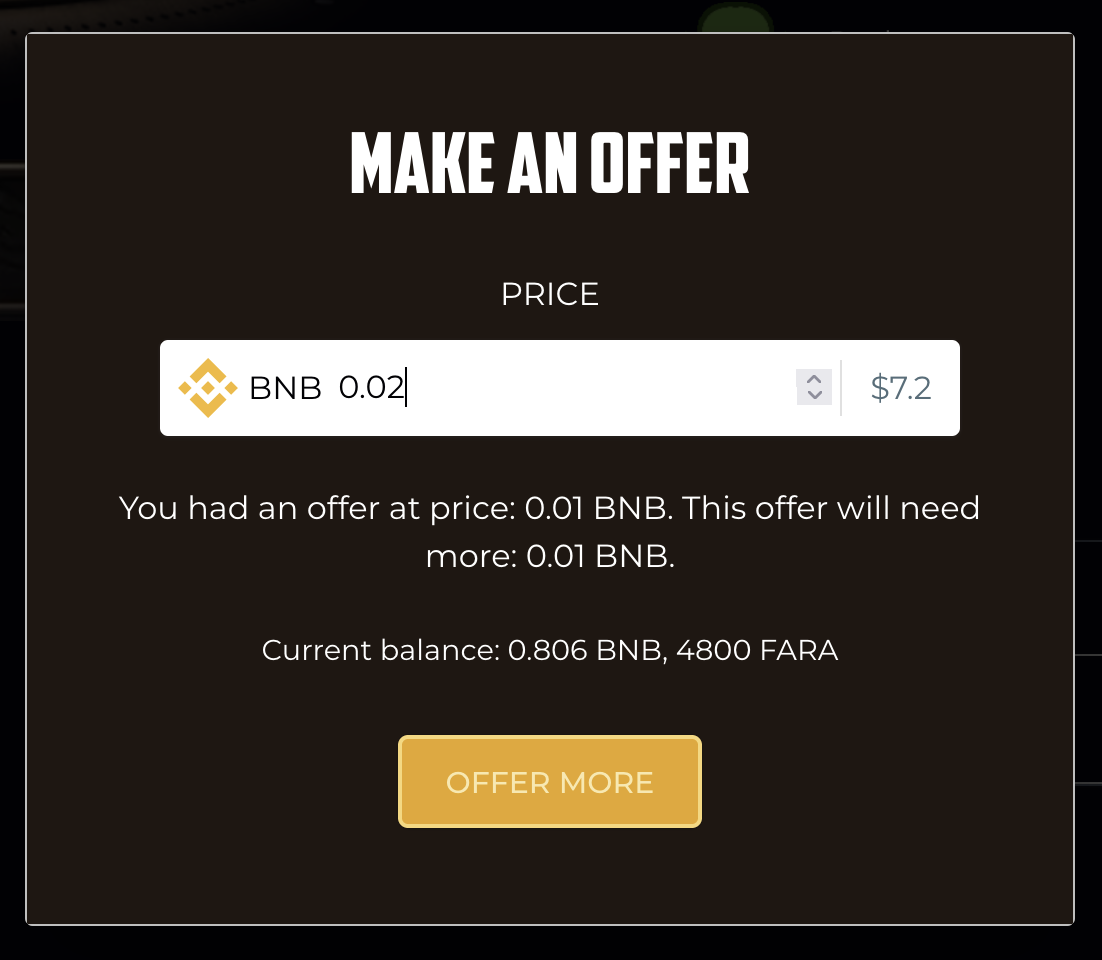
· Scenario 2: the updated offer is lower than the original one: User will be refunded the price difference between the 2 offers (e.g your original offer was 0.01 BNB, now you want to update it to 0.008 BNB, the difference is 0.002 BNB) from MoonKnight SC: https://bscscan.com/address/0xa7a9a8156C24C4B0ca910c3bA842D1F1ac7200ef
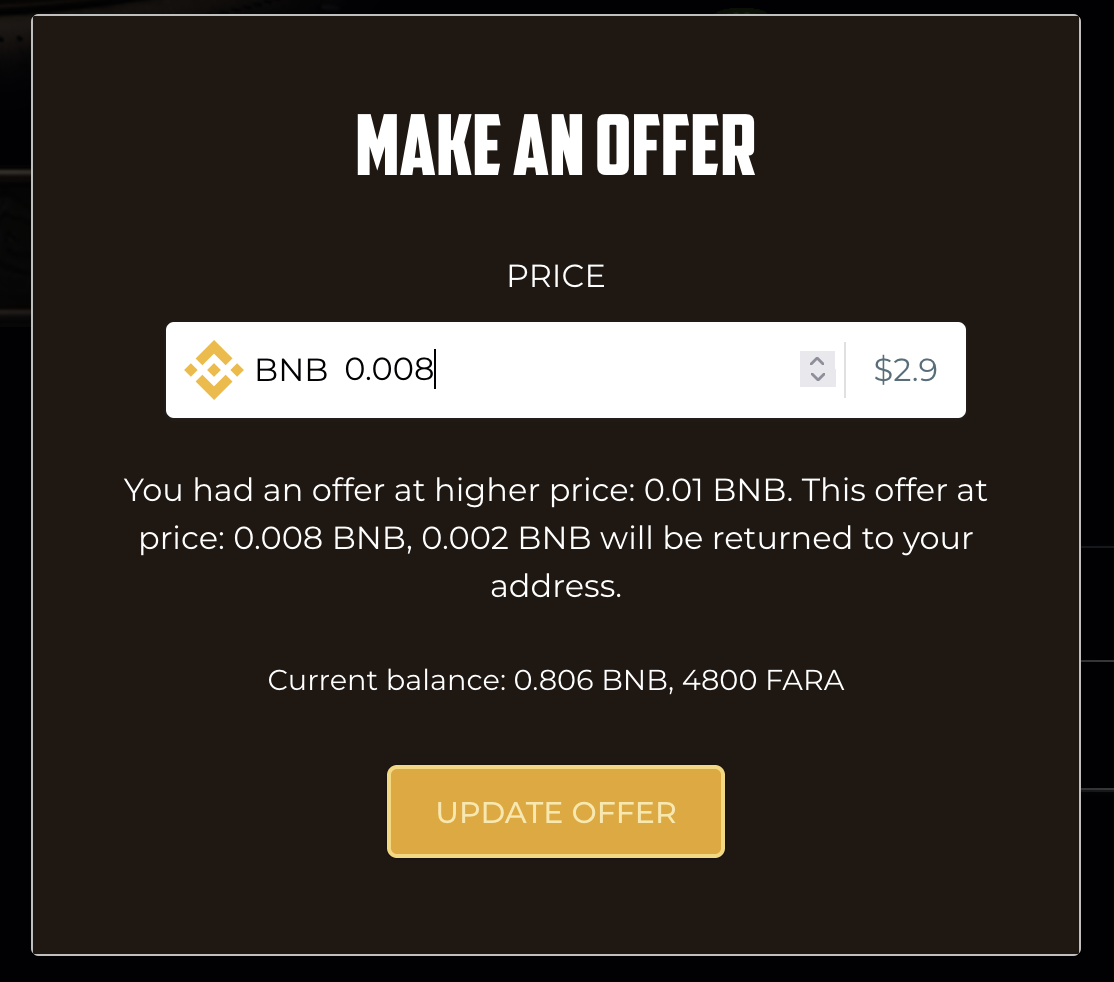
· Step 6: Click [Update Offer] button
· Step 7: Confirm the transaction in your wallet
· Step 8: Wait for the transaction to be mined, then Done! You have successfully updated your offer
2.3. Feature 3: Cancel offer
· Step 1: Connect your wallet to https://faraland.io/
· Step 2: Click [Marketplace] tab on the menu → go to Marketplace
· Step 3: Click on the hero you want to cancel your offer
· Step 4: Click [Cancel] button
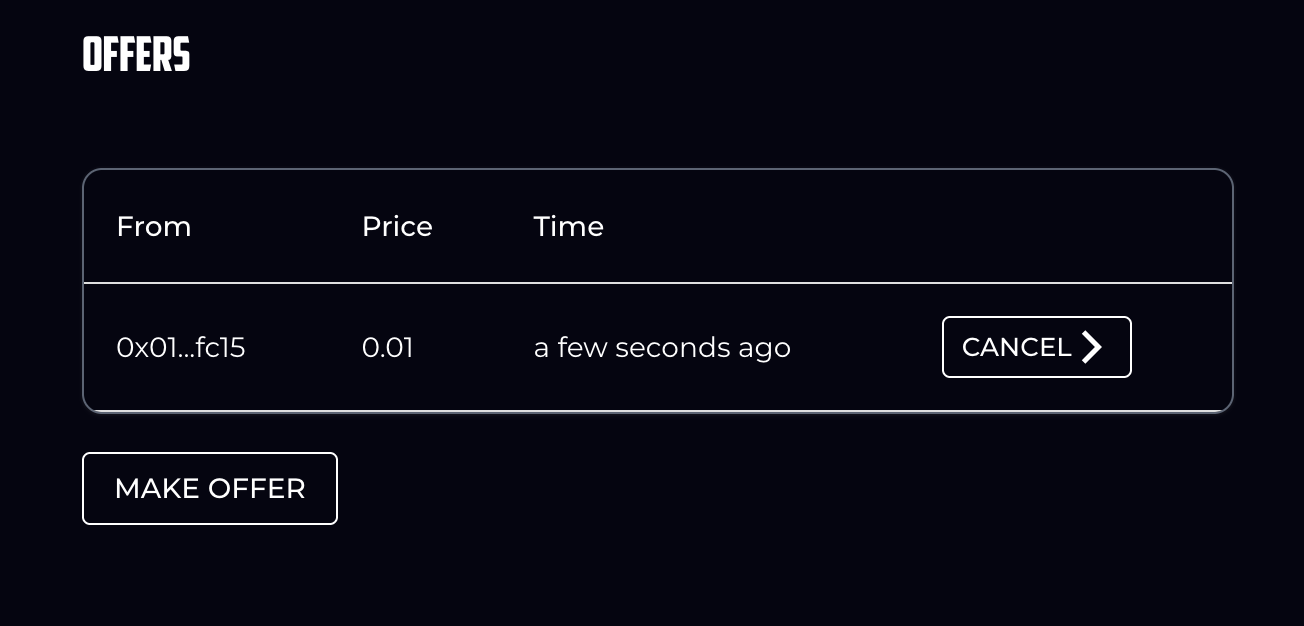
· Step 5: Click [Cancel Offer] button in Cancel Offer pop-up window

· Step 6: Confirm the transaction in your wallet
· Step 7: Wait for the transaction to be mined, then Done! You have successfully cancelled your offer.
2.3. Feature 3: Buy a hero at listing price without making an offer
For example, A owns NFT hero Z and has listed it for 0.03BNB. You can buy it straight away at 0.03BNB without making an offer
· Step 1: Connect your wallet to https://faraland.io/
· Step 2: Click [Marketplace] tab on the menu → go to Marketplace
· Step 3: Click on the hero you want to buy
· Step 4: Click [Buy Now] button

· Step 5: Click [Buy] button in Checkout form

· Step 6: Confirm the transaction in your wallet
· Step 7: Wait for the transaction to be mined, then Done! You have successfully purchase the hero
· In addition, both the buyer and the seller can see the offer list and sale history of the hero:

Last updated